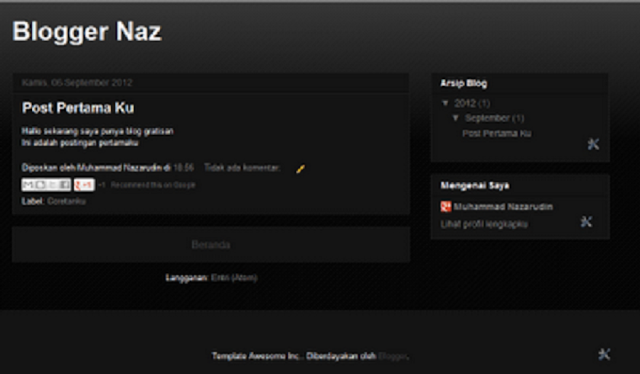How to Easily Create Free Personal Blog on Blogger | This time I am writing for your specialized knowledge that is less about how to easily create a personal free blog at blogger.com.
1. The first requirement to be my friend do to create a blog on blogger.com is having an email account at gmail.com. By email at gmail.com has not blogger.com are accessible but all the facilities of google can be used. to create a gmail email account please type dibrowser pal gmail.com, or click here.
Then click create account.
2. Once you click on the form would appear to be filled with your data, including your phone number. Once all the data on the contents click next step.
3. After that, select the text, Indonesian state, and click send verification code. Next you will receive an SMS verification code from Google to fill in the following steps.
Once entered click the verification code.
4. Furthermore enter your profile photo, but optional at this stage. you can directly enter a profile photo or not. if you want to get past just click next step.
5. In the next step just click Continue to Gmail.
6. Then it will immediately appear in front of your gmail account like this.
7. Up to this stage your gmail account has been created. now is the time to create your first personal blog .. ready?? Please click Blogger.com to start a blog.
8. You will be asked to return the password that you created earlier in gmail. Then click Login.
9. Next you will be asked to fill out a profile data for your blog. Here there are two options, option 1 if you want to create a blog profile google + profile. option 2 if you just want to create a profile for a blog without a google account associated with +.
Google + is a fairly recent Google services, such as facebook account. I recommend option 1 only.
10. In the next step just click the upgrade to continue.
11. Click the Follow button if you want to join the page. Then click Continue
12. Enter your profile data and photos. Then click Finish.
13. In the next step click Continue to blogger.
14. After that you will go straight to your blog dashboard page .. but the blog has not been made.
to start a blog, please click the New Blog number 1 shown in the image above, the number 2 will appear blog that you have created. the number 3 is the place to set your blog. one of which is to change the look of the dashboard to the old look. Ok then after you click the New Blog new form will appear as below.
seen in the image above there are several numbers, deliberately so easy to explain.
at no 1 Enter a name for your blog, it's up to the content of what is going on, a personal name can be. for number 2 is to address your blog, like the example above is a blogger-naz.blogspot.com. the charging number two wait until there is a checklist blue as above. for the number 3 is the preferred design of your blog page, please choose according to taste. then click Create a blog.
15. Once completed then your blog has been created.
to start writing please click the button with pencil.
in the example above is the title of my post "My First Post" .. post the content "Hello I now have a free blog. This is my first post" and the category "Coretanku" .. free pal would fill them with just about anything ..
Do not forget when you're done, Click Publish to display its news ..
16. after that try to see the results by clicking View blog.......
Let's see an example of the post I made earlier ..
The last picture is the look of the blog that has been created with the title of the blog "Blogger Naz" and post with the title "My First Post" ...
Well that's about the steps to create a blog, create a post to publish the results of post .. The results of this blog is simple zoom,, if my friend wanted to be great, please kreasikan own imagination pal. This is the end of the tutorial How to Easily Create Free Personal Blog on Blogger. good luck
So how to make money from your blog??
There are several ways such as:
1. Google adsense (for English-language blog)
2. AdsenseCamp (for Indonesian language blog)
Next article I will make about how to sign up on google adsense. :)
How to Easily Create Free Personal Blog on Blogger
Posted by SBY (Si Bang Yan)
Posted on 12/20/2012 04:31:00 AM
Written by : Si Bang Yaan - Describe about you

Join Me On: Facebook | Twitter | Google Plus :: Thank you for visiting ! ::