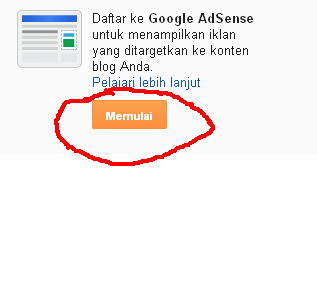About Google Adsense :
Google Adsense is a program launched by Google INC aimed at the owners of the blog / website to serve ads from businesses and entrepreneurs who want to promote their business.
Google Adsense and will provide payments to them as the owner of the blog / website that has been approved to become publisher ad, where ads are displayed on your blog / website they have been seen by visitors who really need the information from the ads.
How do I sign up to Google Adsense?To register on google adsense, your blog has to have at least 10 articles -15 on the original article and blog already has a lot of visitors. for those still confused about how to create a blog please read HERE: How to Easily Create Free Personal Blog on Blogger.
Once your blog is ready, make sure the language setting of your blog using the English language. To change it go to your blogger account, then select Settings - Language and Formatting.
On the menu change with the English language and adjust your time zone settings with your country.
Then refresh your browser page. After that will appear an additional menu income on your blogger account.
After that press the start like in the picture below.
Further follow the registration procedure, fill in the data required with valid data.Once all that is done then your blog will be reviewed by the Google adsense. This observation can be quick and slow, it all depends on how quickly Google Adsense to crawl your blog pages.At this point, all you have to do is promote your blog so that your blog is visited by many people. And make 1-2 articles related to your blog content to support it.If your blog is still not considered worthy to be a publisher, then Google Adsense will soon give a reply to the email address you used to register. And if you got a reply email as below:Welcome to AdSense!We have completed a partial review of your application. However,You will not see the actual ad www.globalcakrastore.com/until we have completed the review of your site entirely. You willgot a blank ad instead, which combined with the backgroundsite. Once the review has been completed, your application will be fullyapproved or not approved. If approved, you will see adstrue.Soon after the ad began airing on your site, we will continue toreview your account for compliance with our policies. If detectedany breach, ad serving to your pages may be stopped orYour account is disabled. Every time you come across the ad does not show,we recommend that you log into your AdSense account and examine all existing alerts.So do not be happy yet, because this email is an email notification to you as the owner of the blog that Google Adsense will do a review for a second time and make sure that your blog deserves to be publishers. and you can go into your adsense account dashboard. You do this by clicking Income - Show Dashboard. Then you will be taken to your Adsense account home page.
Then all you have to do is create a new ad unit and then paste your ad code on your blog. Keep posting articles and promote your blog. And within a few days you will receive an email response back that it might explain that you received or you may be rejected.
If your account is accepted then you will find a reply email that said this:
Congratulations!
Your Google AdSense application has been approved. To activate your
account and get started with AdSense
And here is an example of a blog / website that has been approved as a publisher :
www.globalcakrastore.com
Hopefully I have given useful tutorial for you.
Good luck :)